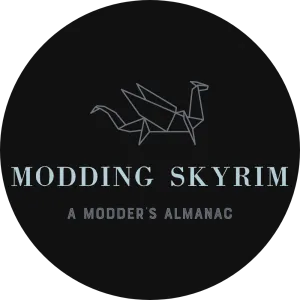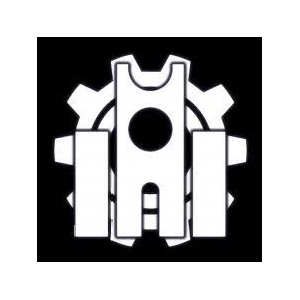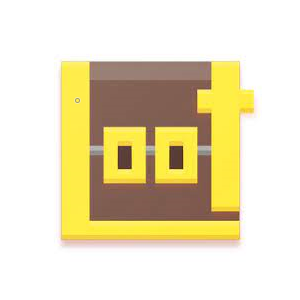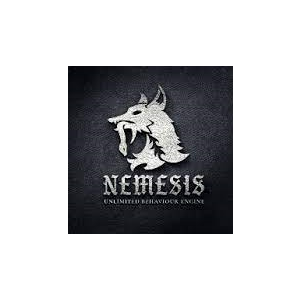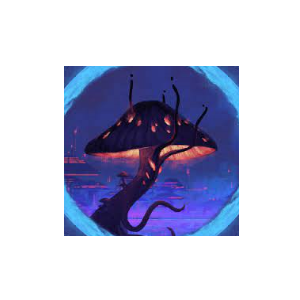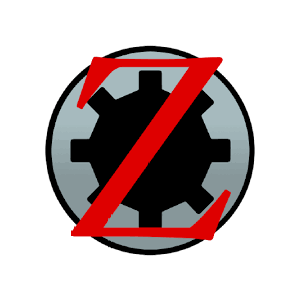First off you need to know the three primary columns: FormID, EditorID, and Name. FormId is the actual basic ID of record, the numerical code the engine recognizes it as. Always an 8 digit number. The EditorID is a name meant for sorting/finding via editors or scripts. Name is generally the actual name of what it appears as in game (if it is interactable in game).
Every single record has a unique FormID which helps you find it. There are numerous databases and wikis for searching for base skyrim/dlc forms, but the formID is also determined by Load Order (meaning you don’t need unique form ids between plugins). That’s what the first two digits are: the place in the load order. Hence why Skyrim.esm FormIds are always 00xxxxxx.
You will also interact with two kinds of Form IDs: Base IDs and reference IDs. Base records are the “original” record in the back end, think the actual determining nature of an NPC or the base iron sword. A reference ID is the actual placed base object in the world - if you wanted to spawn a new iron sword, you use the base ID. If you want to move to an iron sword in someone’s house, you need the reference ID.
Now as for the types of records, here are the important ones you are most likely going to interact with:
-
Ingestible: Consumables, like food and potions
-
Ingredients: Alchemy ingredients, tho confusingly any kind of item can technically be used to make other items via constructible object recipes.
-
Ammunition: Arrows
-
Armor Addon/Armor: how armor and clothes (and even NPC bodies in some cases) are created is via two types of records: The Armor Record is the actual piece that is worn by NPCs, while the Armor Addon is the record of first person/third person meshes for the armor, potential armor swaps, etc.
-
Book: Books and notes.
-
Cell: Interior locations. If you go in a building, you are in a cell.
-
Worldspace: I’ll put this here to put it near cell, this is exterior locations. Tamriel is the primary worldspace that you walk around in. Cities with loading screens have their own world spaces (Whiterun, Solitude, etc). Some other limited areas have their own worldspaces.
-
Constructible Object: Recipes. All types of recipes are here; what kind they are is determined by the BNAM - Workbench Keyword record of the entry (Tempering is at the Armor table or sharpening wheel, most crafting of metal armors is at the forge, etc).
-
Container: Boxes you can find in the world, like chests or other statics (like burnt corpses). one weird idiosyncrasy of Bethesda games is that merchant inventories are also stored in Chests, generally with an editor ID related to the store.
-
Dialog Topic/Branch: These are the building blocks of dialogue trees. While they can be edited in xEdit, it’s a bit confusing in how they are displayed.
-
Object Effect: essentially enchantments. Applied to Weapons, Armor, etc. Can be used for other things as well.
-
Faction: more important than you’d think. Factions are used not to just set “teams” of npcs (like Imperials or Stormcloaks) but also what NPCs can do. These are attached to NPC records based on their jobs, positions, etc. There is genericized dialogue that is tied to NPC faction types for instance, or you might set a house to be owned by a family faction and assign all members to that faction so they all “own” the house.
-
Flora: Many things that you can harvest, like mushrooms or birds nests. ot everything though.
-
Tree: actual trees and plants, but also the rest of the harvestables like flowers. Not sure why its split from Flora.
-
Leveled Item: Leveled lists of items. This is a big one. This is where somewhat randomized lists are pulled for NPCs or containers. This is the biggest one for patching typically, as many mods add items (and need to be added to the same lists if you want them organically implemented). There are lots of weird rules to the records of these, like one leveled list chain can’t have more than 255 item calls or it crashes the game.
-
Leveled NPC: Leveled lists of npcs. Usually a dummy npc record is placed, and the leveled lists are used to somewhat randomize what you see. This can include showing different npcs at higher levels with different equipment for greater gameplay variety or just be for calling unique faces. This heavily utilizes NPC records and Template flags.
-
Magic effect: Effects for various things in game. These are things that are done instead of stat changes, like shooting fire
-
Misc Items: pretty much everything you find on the misc tab in game. items without a specific purpose, such as wearable armor or ingestible materials. Includes ingots.
-
Music Type/Track: These are the most intuitive of anything in the engine. Music types are playlists of music attached to various conditions. MUSCombat is the most important Music Type, as it’s used for 90% of combat music in the game. Ambient music types are typically either tied to a Region record, an actual worldspace cell or interior, or a Location record. When more than one music playlist is valid for any given circumstance, the one that plays is the one with the lowest number Priority (a line in each record). Combat is priority 2 and plays over almost all other music types when it is valid (during combat). Actual conditions can be set in greater detail for each individual track - e.g. you can set times of days songs can play etc. Sorry if this is too much info I love music modding.
-
Non-Player Character (Actor): Another big one. This is the base reference of all npcs: where faces are set, inventories established (or pointed to leveled lists), skills set, etc. One of the most important ones by far. When someone refers to an NPC baseID as opposed to a reference ID, this is what they are talking about.
-
Outfit: Outfits for npcs. Often point to leveled items.
-
Package: AI packages, determine what npcs do. These are placed in Non Player character records.
-
Quest: Quests, also used to fire scripted scenarios you wouldn’t think use quests. Most everything uses quests to implement scripts.
-
Race: NPC “types”, like an Ice Wolf or NordRace. Made more confusing as there are backend race types to allow you to bulk change certain kinds of NPCs - e.g. the Afflicted are in Lore Bretons, but they have their own race in so that they can have their attack data/skin and such standardized. In cases like this, NPC records can have an “Attack Race” defined which is what for lore/balance reasons like perks or enchantments they are considered as.
-
Relationship: Relationships between npcs, I think also for factions. Used to set what type of relationship people have (Master Apprentice, Father Son) but also their opinion rank with each other. An interesting tidbit on this is the Nexus version of 3dnpc (Interesting NPCs) has a Relationship record between Carlotta from Whiterun and the player character so that she’s automatically your max relationship value (4, Lover). Odd mistake.
-
Shout: Shouts!
-
Spells: Spells! This is what you “Learn” when you eat a spell book, but also covers also spell like things done in game.
-
Scroll: Scrolls!
-
Static: Things that don’t move that aren’t terrain. Most everything you look at in game that you don’t directly interact with is a static. Also weapons for some reason use a static record for their models instead of something like and Armor addon.
-
VoiceType: voice types for npcs! “Human” npcs in Skyrim largely use genericized voice types, as they all share dialogue for certain interactions for cleanliniess’ sake (Is someone there!??!). Dialogue lines are often conditioned based on voice type. Attached to npc records (if no voice type, no voice for npc :()
-
Weapon: Weapons! Refers to statics for parts of the model (1st person iirc), can have attached object effects.
-
Weather: Weather!
Most everything else you won’t really mess with in xEdit. let me know if you have more questions on any of these. Most conflicts that need resolution are in:
Please remember to endorse any mods you download and like, and if you appreciate all the hard work that goes into creating a mod, consider giving kudos to the author on Nexus as well (the Give Kudos button can be found on the user’s page).